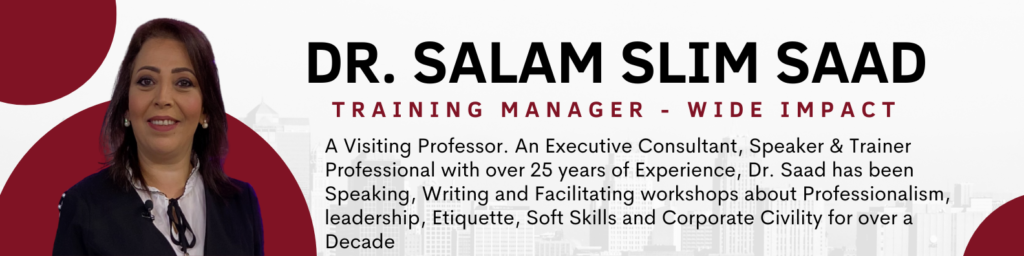By Dr Salam Slim Saad
We live in a time where no one is limited by geography. Businesses can draw talent from around the globe and full-time employees are no longer restricted to working from an office. To this end, Virtual meetings is rapidly becoming a favorite method of building the kind of collaborative environment needed to innovate and solve complex problems. Virtual meetings require a set of skills that allow you to participate fully in a virtual meeting without standing out as an outsider or missing important information when it’s spoken too softly into the microphone. The good news is that mastering these techniques is not difficult if you use the right technology to help you interact remotely with all parties in the conversation.
With the rise of technology and the demand for flexible work arrangements, it’s no surprise that virtual meetings are on the rise. For some organizations, virtual meetings are simply a way to save money on travel expenses. Others prefer the convenience and flexibility that comes with remote meetings.
Regardless of the reason for using virtual meetings, there’s one thing everyone needs: skills. The ability to hold effective, productive meetings is essential for anyone who wants to succeed in today’s workplace.
Virtual meeting skills can be broken down into three main areas: facilitating engaging and collaborating remotely, building trust and rapport in digital spaces, and ensuring seamless collaboration with remote participants. This article will delve into these crucial aspects, equipping you with the knowledge and techniques needed to excel in the world of virtual meetings.
Understanding the Virtual Meeting Landscape
Before going into the details, let’s take a closer look at virtual meetings:
A. Why We Have Virtual Meetings: Virtual meetings have become common because:
- People Are Everywhere: We work with people from different places and time zones. Virtual meetings help us connect with them easily.
- Saves Time and Money: Virtual meetings save us from traveling, which can be expensive and time-consuming.
- Remote Work: Many people now work from home or other places. Virtual meetings allow them to join in from wherever they are.
B. Problems with Virtual Meetings: While virtual meetings are handy, they also have some challenges:
- Tech Issues: Sometimes, things like bad internet or computer problems can disrupt virtual meetings.
- Keeping People Interested: It’s not easy to keep everyone engaged when they’re not in the same room. People might get distracted.
- Communication Troubles: It can be hard to understand what people mean without seeing their faces and body language.
C. Benefits of Good Virtual Meetings: Virtual meetings can be great when done right:
- Save Time: They often take less time than in-person meetings because there’s no need to travel.
- Flexibility: You can join them from anywhere, which is helpful when your team is spread out.
- Get More Done: With the right tricks, virtual meetings can be very productive for making decisions and working together.
Preparation for Virtual Meetings
Just because it’s virtual, doesn’t mean it isn’t in real time. You still need to prepare for a virtual meeting the same way you would for an in-person meeting. Getting ready for virtual meetings is crucial. Let’s break it down:
A. Setting Clear Objectives:
Before the meeting, make sure you know what you want to achieve. This means:
- Understanding the main goal of the meeting.
- Figuring out what you want to discuss and decide.
- Making a plan for what you’ll do during the meeting.
B. Selecting the Right Technology:
Choosing the right tools and software for your virtual meeting is important. Here’s what you should consider:
- Picking the right app or program for your meeting. Some work better for different types of meetings.
- Making sure everyone knows how to use the chosen technology. It’s no fun if people struggle with the tech during the meeting.
C. Scheduling and Agenda Creation:
This part is about planning when and what to talk about during your meeting:
- Setting a date and time that works for everyone.
- Creating a list of topics or points to discuss during the meeting. This is your agenda.
- Sharing the agenda with all participants before the meeting. It helps them prepare and know what to expect.
D. Ensuring Technical Readiness:
You don’t want technical problems to ruin your meeting. So, before the meeting starts, it’s essential to:
- Check your internet connection and make sure it’s stable.
- Test your microphone and camera to ensure they work well.
- Have a backup plan in case something goes wrong with your tech.
Engaging Participants in Virtual Meetings
Keeping participants engaged during these meetings can be a challenge. Here are some strategies to help you keep your virtual meeting participants engaged and attentive. To make sure everyone stays interested in the meeting, we can use some tricks:
- Fun Questions and Quizzes: Sometimes, the facilitator asks questions or runs little quizzes. It’s like a game to keep people involved.
- Small Group Chats: Imagine the meeting is like a big classroom. But sometimes, the facilitator might send some people to smaller rooms to talk. This helps everyone join in and share ideas.
- Pictures and Slides: The facilitator can show pictures or slides on the screen. It’s like having pictures in a book. This makes the meeting more interesting.
Collaboration in the Virtual Environment
Allowing teams to connect and exchange ideas regardless of physical location. However, effective collaboration in the virtual environment requires careful consideration of tools and techniques to foster engagement and productivity. Working together online is important these days. Let’s explore some key things about it:
A. Tools for Remote Collaboration
- Online Whiteboards: These are like digital drawing boards where everyone can write or draw together. They’re useful for brainstorming and planning.
- Instant Messaging: Apps like Slack or Microsoft Teams help you chat with your team instantly. You can ask questions and share quick updates.
- File Sharing: Tools like Google Drive or Dropbox let you share documents and files with your team. You can all work on the same file at the same time.
- Video Conferencing: Platforms like Zoom and Skype allow face-to-face conversations even when you’re far apart.
B. Effective Document Sharing and Editing
- Version Control: Make sure everyone knows which version of a document is the latest. Use clear file naming and tracking tools to avoid confusion.
- Collaborative Editing: Tools like Google Docs enable multiple people to edit a document simultaneously. You can see changes in real-time, making teamwork easier.
- File Organization: Keep files well-organized in shared folders. Use clear folder names and labeling to find what you need quickly.
C. Building a Collaborative Virtual Culture
- Open Communication: Encourage team members to speak up and share their ideas. Make sure everyone feels heard, even in virtual meetings.
- Regular Check-Ins: Have regular video meetings to discuss progress and any challenges. This helps maintain a sense of togetherness.
- Team Bonding: Plan virtual team-building activities or casual chats to strengthen your team’s connections. Building trust is essential in a virtual setting.
- Clear Goals: Ensure everyone understands their roles and goals. This clarity prevents confusion and keeps everyone on track.
Overcoming Virtual Meeting Challenges
Just like any other form of meeting, they come with their own set of challenges. Understanding these challenges is key to overcoming them and ensuring productive virtual meetings.
A. Dealing with Technical Issues
- Internet Problems: Sometimes, your internet might act up during a virtual meeting. Make sure you have a backup plan or troubleshoot if issues arise.
- Software Glitches: The tools you use for virtual meetings can sometimes have problems. Learn how to fix them or have someone on hand who can help.
B. Managing Time Zones and Schedules
- Time Zone Confusion: When your team is spread out, it can be confusing to figure out the best time for a meeting. Use time zone converters and scheduling apps to make this easier.
- Respecting Schedules: People have different work hours and commitments. Be considerate of everyone’s schedule when setting meeting times.
C. Addressing Communication Barriers
- Missing Non-Verbal Cues: In virtual meetings, you can’t see people’s facial expressions or body language as well. Pay close attention to what’s being said and ask for clarification if needed.
- Language Differences: If you work with people from different places, language barriers can be a challenge. Speak clearly and avoid jargon to ensure everyone understands.
D. Handling Disruptions and Distractions
- Background Noise: Sometimes, background noise from other people or pets can disrupt a meeting. Mute your microphone when you’re not talking to reduce this.
- Stay Focused: It’s easy to get distracted during virtual meetings, especially when you’re at home. Find a quiet place and avoid multitasking to stay engaged.
Post-Meeting Actions
After a virtual meeting, it’s important to take certain actions to ensure that the discussion doesn’t end there. These post-meeting steps help in solidifying the outcomes and keeping everyone on track.
A. Taking Notes and Sharing Them: After the meeting, it’s a good idea to write down what happened. These notes can help everyone remember what was discussed. Here’s how to do it:
- Important Points: Write down the main things talked about in the meeting. This could be decisions made, action items, or key ideas.
- Who Said What: Note who said what during the meeting. This helps clarify who is responsible for different tasks or decisions.
- Share the Notes: After you’ve written the notes, share them with everyone who was in the meeting. This way, everyone is on the same page.
B. Giving Out Tasks: In many meetings, there are tasks that need to be done afterward. It’s important to assign these tasks so that everyone knows what they’re responsible for:
- Who’s Responsible: Decide who should do each task. This could be team members or individuals, depending on the job.
- Deadlines: Set deadlines for when tasks should be completed. This keeps things on track.
- Follow-Up: Make sure to check in on the progress of these tasks in future meetings. This helps keep everyone accountable.
C. Getting Feedback for Improvement: To make your virtual meetings better over time, it’s a good idea to ask for feedback. Here’s how to do it:
- Ask for Thoughts: After the meeting, ask everyone what they thought went well and what could be improved.
- Listen Actively: Pay attention to what people say and take their feedback seriously.
- Make Changes: Use the feedback to make your future meetings even better. If there are problems, work on finding solutions.
D. Saving Meeting Recordings: If your virtual meeting was recorded, make sure to save the recording. This can be helpful for people who couldn’t attend or for future reference.
Best Practices for Remote Engagement
- Set clear expectations: Before the virtual meeting begins, communicate the purpose, agenda, and desired outcomes to all participants. This ensures that everyone is on the same page and understands what is expected of them during the meeting.
- Use video whenever possible: Seeing each other’s faces helps create a more personal connection and fosters better engagement. Encourage attendees to turn on their cameras so that visual cues can be picked up easily, leading to more effective communication.
- Foster active participation: Engage your audience by asking questions, seeking input, or encouraging discussion throughout the meeting. This not only keeps participants involved but also promotes collaboration and generates fresh ideas.
- Utilize interactive tools: Take advantage of virtual platforms’ features such as polls, chat boxes, or breakout rooms to encourage interaction and active participation from all attendees.
- Keep meetings focused and concise: Respect everyone’s time by keeping meetings as short as possible while still accomplishing your objectives. Create an agenda with specific time slots for each topic to stay on track and avoid unnecessary tangents.
- Minimize distractions: Remind participants to find a quiet space free from interruptions where they can fully engage in the meeting without background noise or distractions.
- Practice good listening skills: Actively listen to others’ contributions without interrupting or multitasking during the meeting. Show genuine interest in what others have to say by providing verbal acknowledgments or non-verbal cues like nodding.
- Promote inclusivity: Ensure that all voices are heard by actively inviting input from quieter team members who may be less inclined to speak up in a virtual setting.
- Share Information: Share important information with your team. If you find something useful or important, pass it on.
- Learn and Adapt: Be open to learning new ways of working together. The remote work landscape is always changing, so adapt as needed.
Final Thought
The fact that face-to-face meetings are no longer necessary for project organizations means that it’s more important than ever to master virtual meeting skills. Whether you’re creating a remote team or just regularly participating in group meetings, the tools, tips, and strategies outlined here can help everyone involved work effectively together.
Virtual meeting skills are every bit as important as traditional meeting skills, and the more aware you are of what makes for effective virtual meetings, the better you can leverage these tools to make them successful. Remember, effective meetings don’t just happen. They require a little extra planning and effort. And that’s a worthwhile investment if these tools give you a more efficient way to work with your team members—and dare I say, allow you to achieve more in less time than ever before!
In today’s ever-evolving professional landscape, the ability to excel in virtual meetings is not just a valuable skill—it’s a necessity. As we bid farewell to the days when physical presence was a prerequisite for successful collaboration, the importance of mastering virtual meeting skills cannot be overstated.